
The Process
At The Doctor Recommended, we strive to provide the highest quality website product for our customers. Using our intuitive Google Chrome Plug in doctors can easily select items from Amazon.com, explain how patients can use the product most effectively, and then choose how to display their automatically created affiliate link on their personal webpage. From the initial consultation to the finished product, our team of experienced web designers are here to help you create a website that is both attractive and effective for your patients.

01
Collecting your information
At The Doctor Recommended, we make it easy for you to get started with a custom affiliate or non-affiliate link website. After signing up, we will confirm your practice identity and give you access to The Doctor Recommended Chrome Plugin.
02
Selecting Products
Using The Doctor Recommended Plugin select products from Amazon.com, write recommendations for each product, and then use our Website Management tool in your account to specify how products will display on your website.
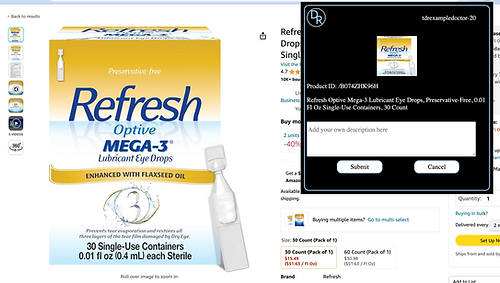


03
Generating QR Codes
Once your website is up and running each product you recommend will have a QR code for easy patient use. Additionally by following our QR Code tutorial, you can generate QR Code Plaques to display in your office or create QR Code Flyers for your patients to take home. Finally The Doctor Recommended allows you to email a product directly to your patient's inbox to reduce any chances of confusion!
04
Earned Commissions
If you sign up for the Affiliate Link option, once your patients start to use your website you will be able to see which products are purchased and how much passive income you are generating. As a partner of the Amazon Associates Program commissions are distributed 60 days after the commission is earned, however, see our FAQ section for payment details.


05
Ongoing Service
Finally The Doctor Recommended provides an easy to access portal and continued technical support as long as your affiliate link website is active!
